7. Introduction
Human computer interaction addresses all aspects of humans interacting within any kind of technology/machine. Think of
- mobile applications on a phone or tablet
- using touch, voice, pen for interaction, virtual or real keyboard
- mostly having only one app/screen for interaction at a given time
- screen space is limited
- short or longer periods offline
- social media etc. need real time interaction
- data is often shared between different users and/or devices
- light might be a problem
- desktop
- using mouse, keyboard and sometimes touch for interaction
- interaction with many windows, apps and monitors simultaneously
- mostly online permanently
- VR
- interacting with virtual controls, controller
- 3 dimensions and space to move around
- connected to a computer or stand-alone
- embedded
- ...
Note
The concepts we discuss in this module focus on mobile apps running on a smartphone. Moreover, we focus on serious apps. In contrast to leisure apps like games, serious apps try to solve a problem of a group of people.
The principles apply to any app and device, but the interaction patterns and arising problems are very different. Basically, you need to follow the following process

In the successive chapters we will have a closer look at each phase and discuss in [development process], how these phases may be integrated in to agile development.
Whenever humans are addressed and involved you need to know and learn some basics of psychology. Functionality and even a very good application following all best practices of software engineering will not convince the users. The first impression and thus, what the user sees and not what the app does or is able to do is critical for the success or flop of an application. Hence, the design, the ease of starting to use the app is mandatory.
The following definition covers the mentioned aspects
Cite
"Human-computer interaction is a discipline concerned with the design, evaluation and implementation of inter- active computing systems for human use and with the study of major phenomena surrounding them". 1
The following paragraph comes from 2

The areas of study in the field of HCI include the following:
- Computer science and engineering: The computer component, including the concepts, theories, and coding languages that allow us to build computer software.
- Behavioral science and psychology: The human component, including the concepts, theories, behavior, and ways people think about systems.
- Design and media (product design, visual design, and content): The design and interaction component including methodologies, theories, concepts, and best practices that make up the products that are used by people.
- Human factors and ergonomics: The interaction component of HCI, including the concepts, best practice, form factors, and physical constraints of products so that people can use them without any injury.
- Other professions: HCI also extends into professions such as information architecture, informatics, cultural anthropology, user research, education, and business, which all overlap with HCI.
HCI focuses on the design of computer technology and the interaction between humans and computer software systems. HCI is situated at the intersection of computer science and engineering, design and media, human factors and ergonomics, behavioral sciences and psychology, and several other fields of study and research.
Obviously, we are not able to discuss all aspects in detail and I guess not all of you are interested in all details of all fields. Hence, it is up to you, what you want to learn in which perfection. However, everyone should know the basics of all aspects we discuss.
As in many fields, learning does not come by itself and not at once, but happens iteratively and requires a lot of practice

W3C 3 states
-
User-centered [software] design can be characterized as a multi-stage problem-solving process that not only requires designers to analyze and envision the way users are likely to consume a product, but also to validate their assumptions with regard to the user behavior in real world tests.
-
These tests are conducted with/without actual users during each stage of the process from requirements, pre-production models and post-production, completing a circle of proof back to and ensuring that development proceeds with the user as the center of focus.
-
Such testing is necessary as it is often very difficult for the designers of a product to understand intuitively, what a first-time user of their design experiences, and what each user's learning curve may look like.
-
The chief difference from other product design philosophies is that user-centered design tries to optimize the product around how users can, want, or need to use the product, rather than forcing the users to change their behavior to accommodate the product.
-
The users thus stand in the center of two concentric circles.
The inner circle includes the context of the product, objectives of developing it and the environment it would run in.
The outer circle involves more granular details of task detail, task organization, and task flow.
Question
What interests you the most in HCI?
7.1 UX vs Usability
User Experience and Usability are essential concepts of this course. Both terms are defined in ISO 9241-114: Usability: extent to which a system, product or service can be used by specified users to achieve specified - goals (intended outcome) - with effectiveness (accuracy and completeness with which users achieve specified goals), - efficiency (resources used in relation to the results achieved) and - satisfaction (extent to which the user's physical, cognitive and emotional responses that result from the use of a system, product or service meet the user’s needs and expectations) in a specified context of use. User Experience: User’s perceptions and responses that result from the use and/or anticipated use of a system, product or service. The following images illustrate the terms well.
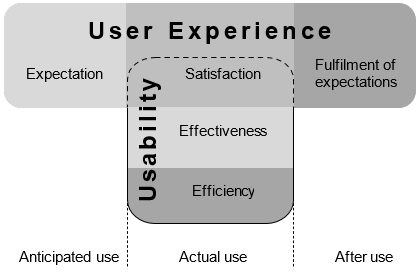
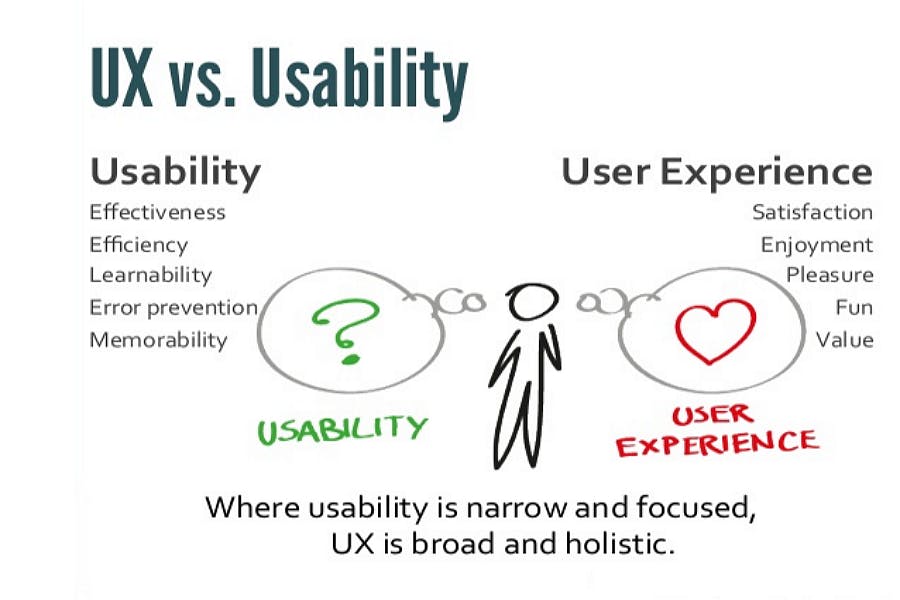
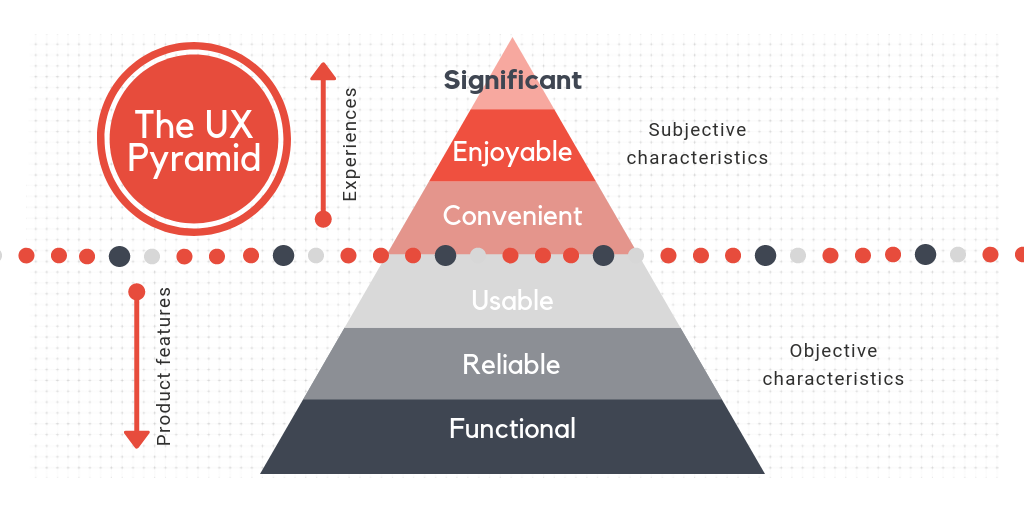
7.2 Further Reading
Obviously, we will cover the basics only. However, UX/HCI is a fascinating and very evolving field. Keep up to date and read Evolving interactions.
-
Thomas T. Hewet, Ronald Baecker, Stuart Card, Tom Carey, Jean Gasen, Marilyn Mantei, Gary Perlman, Gary Strong, and William Verplank. Acm sigchi curricula for human-computer interaction. Technical Report, ACM, New York, NY, USA, 1992. URL: https://dl.acm.org/doi/pdf/10.1145/2594128. ↩
-
Christopher Reid Becker. Learn human-computer interaction: Solve human problems and focus on rapid prototyping and validating solutions through user testing. Packt, Birmingham and Mumbai, 2020. ISBN 9781838820329. URL: https://learning.oreilly.com/library/view/learn-human-computer-interaction/9781838820329/. ↩
-
Notes on user centered design process (ucd). 2008. URL: https://www.w3.org/WAI/redesign/ucd (visited on 12.02.2024). ↩
-
British Standards Institution. Ergonomics of human-system interaction. Volume 9241-11:2018 of BS EN ISO. British Standards Institution, London, 2018. ISBN 9780580893285. URL: https://cdn.standards.iteh.ai/samples/63500/33c267a5a7564f298f02bbd65721a181/ISO-9241-11-2018.pdf. ↩